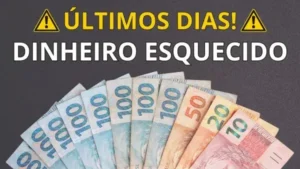Get to know the Citizen Card and find out how to apply for it and make withdrawals to access all its benefits
Adverts
The Citizen Card was created by the government to simplify beneficiaries' access to funds from various social programmes through Caixa Econômica Federal's service channels throughout Brazil.
With this card in hand, it is possible to receive some of the benefits such as: Bolsa Família, PIS/PASEP Wage Allowance, Unemployment Insurance, Vale Gás and FGTS. These funds can be withdrawn at Caixa branches and service points.
The main advantage of the Citizen Card is that it allows those who are unable to receive their benefits from a traditional bank account simplified access to available resources in a more practical, accessible and simplified way.
Adverts
However, to apply for the Citizen Card, you must already have labour and/or social benefits linked to your CPF. If you don't have registered benefits, your application for the card will be denied by Caixa.
Once you have your Citizen Card, you'll need to understand some concepts such as what the "Citizen Password" is, which is used to withdraw money from the card at ATMs and Caixa Econômica Federal service units. Or how to check your balance directly from your mobile phone.
If you are a beneficiary of any social or labour programme, it is important to know that this card will greatly simplify your life when it comes to receiving your benefits, mainly because it gathers your information in just one place, without complications.
Read on to find out more about the Citizen Card and how to apply for one.
Quick Index:
What is the Citizen Card?
The Citizen Card is a card developed in partnership between the Federal Government and Caixa Econômica Federal. Its purpose is to make it easier for beneficiaries of the government's social programmes to consult and make monthly withdrawals in a practical and secure way.
You might be interested:
- Receivables: how to claim on time
- All about the Winter Bono
- Get to know the Permanent Family Allowance
As well as simplifying access to social benefits, the Citizen Card also allows workers with a formal contract (i.e. under the CLT regime) to use it to make withdrawals at all Caixa Econômica-authorised ATMs on Brazilian soil.
What the Citizen Card is for
As the Citizen Card is intended to make life easier for workers, it enables workers without a Caixa Econômica account to access benefits and receive them in a convenient and simplified way. This way, with your card in hand you can access:
- Unemployment insurance;
- FGTS (Guarantee Fund for Length of Service);
- Salary Allowance;
- Bolsa Família;
- And others.
Therefore, to receive these social and labour benefits, workers just need to go to a Caixa branch with their Citizen Card and an official ID document.
On the other hand, it's important to note that those who already have a Caixa account don't need to use the Citizen Card, as the benefits are deposited directly into their accounts.
Important: The Citizen's Card does not entitle you to the benefit, only to access it if you already have it. Each programme and social benefit has its own selection criteria, so make sure you meet each one.
It's also worth mentioning that this detailed information on each benefit can be accessed through platforms such as Meu INSS, the Caixa Tem app, the FGTS app, among others.
Who is entitled to the Citizen Card
The Citizen's Card is intended for citizens who receive social benefits and do not receive them in an individual bank account. So if you already have a Caixa account, whether it's a savings account, a social savings account (Caixa Tem) or a current account, you won't need to apply for a Citizen's Card because your benefit will be deposited directly into your Caixa account.
How to apply for your card
The Citizen Card is issued automatically when requested by those responsible for social programmes. If your card is stolen, lost or misplaced, you can request another copy.
For the time being, the Citizen Card can only be requested in person or by telephone. See the step-by-step instructions for the two forms of request below:
Apply in person
- Check that you are duly registered with the Caixa Econômica, which usually happens when you have already been approved to receive some social benefit;
- If you are eligible to apply for the card, go to a physical branch of Caixa Econômica Federal to request the issue of the first copy.
- Take with you your original ID, CPF, proof of residence and NIS number (Social Identification Number).
- When you arrive at the branch, tell them you want to apply for a Citizen's Card.
- The bank agent will check your details and process the card application.
- Wait for it to be sent to your registered address or collect it from your chosen branch.
Request by phone
Alternatively, you can also apply for the Citizen Card over the phone:
- Call 0800 726 0207 and select option 5 to be directed to the correct department.
- When you call, tell them that you want to obtain the "Social Card".
- The attendant will ask for your CPF and other personal details to confirm your identity.
- Provide the necessary information as requested by the attendant to obtain your Citizen Card.
Remember that this service is open from Monday to Friday, from 8am to 10pm, and on Saturdays, from 10am to 4pm.
Unlocking the Citizen Card and Password
The Citizen Card is delivered blocked, and to unblock it you will need to create a Citizen Password. This security password will allow the beneficiary to access the services available to them in all Brazilian municipalities.
In order to create your citizen password and get your card unblocked, you will need to go to a lottery shop or Caixa branch, carrying your Citizen Card and a photo ID:
- Identity card;
- Driving licence;
- Professional licence (CRM, CREA, OAB...)
- Military identity;
- Passport;
- Others...
The Citizen Password can also be registered through Caixa's Citizen Service Centre, on 0800 726 0207. Remember that this service is open from Monday to Friday, from 8am to 10pm, and on Saturdays, from 10am to 4pm.
How to make enquiries
To check your Citizen card balance, follow the steps below:
- Visit the Caixa Econômica Federal website or download the app available on Google Play or the App Store.
- Log in using your NIS/PIS/PASEP number or e-mail address and password to access Caixa's social services, if you are already registered.
- If you're not already registered, tap on the "Register / Forgot Password" option and follow the registration process.
- On the home screen, you'll find all the information about the social and/or labour benefits associated with your card, including available amounts and enabled benefits.
Remember that you can check your balance on the Caixa Tem app, Caixa Trabalhador and the Caixa app.
Alternatively, if you prefer, you can make enquiries by calling 0800-726-0207. The enquiry service is available 24 hours a day, 7 days a week.
How to make withdrawals
The Citizen Card only allows withdrawals to be made through Caixa Econômica's service network, i.e. branches, lottery shops, service points and other Caixa Aqui banking correspondents.
To withdraw your benefits, you just need to go to a Caixa branch and other service points anywhere in the country.
Conclusion
If you're a beneficiary of any government programme or want to claim any employment benefits, and you don't yet have your Citizen's Card, apply for one. Having your card in hand is a guarantee that you will receive what you are entitled to correctly.
Don't waste any time in keeping up to date with your rights and the benefits that have been developed to make life easier and simpler for you and your family.
You may be interested: