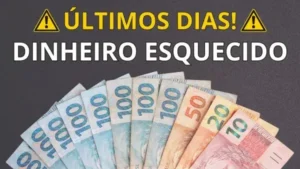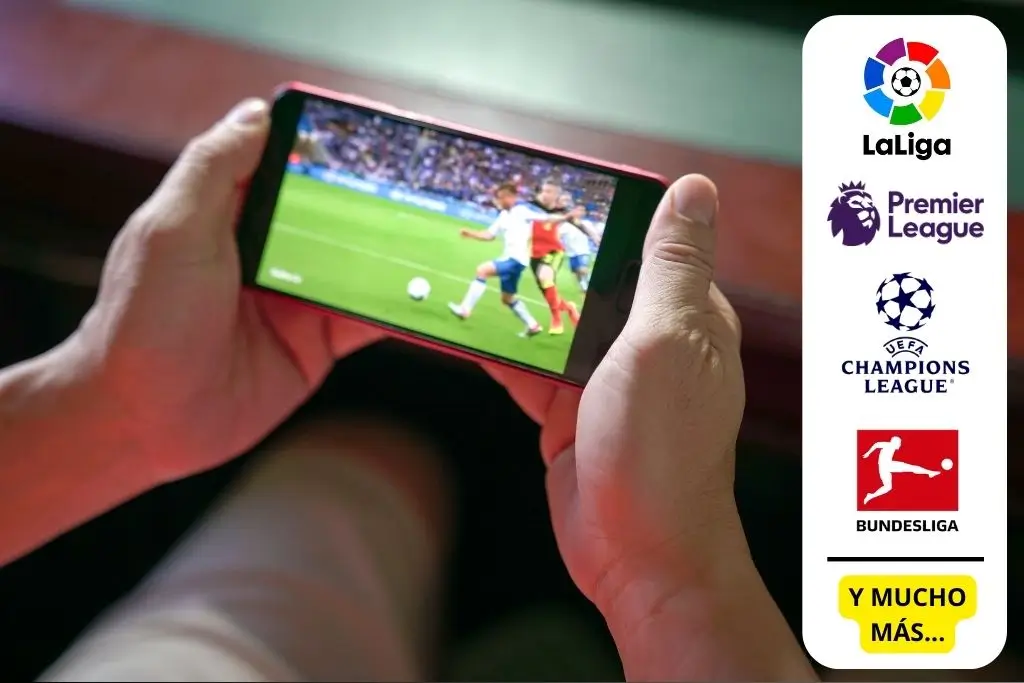Find out how to download your CNH Digital in a practical and free way and have access to all the functionalities of this application
Adverts
Have you forgotten your licence at home and been stopped in a blitz? There's a way of never being fined again. With CNH Digital you have access to a digital version of your National Driver's Licence, and you can access it from any mobile device.
The app, which is official from the Brazilian government, not only allows access to the CNH Digital, but also provides access to the main documents of the vehicles registered in the name of the driver and user, as well as those shared by other owners through the app.
In the CNH Digital app, drivers can access their digital versions of the CNH and CRLV, which are always updated to keep the expiry dates synchronised with the physical documents, thus simplifying the driver's document management.
Adverts
One of the app's benefits is the ability to share a vehicle's Digital CRLV quickly and securely with other drivers, which speeds up some processes and promotes efficient interaction between vehicle owners and authorised users.
In addition to the convenience of access, the biggest advantage is that the document is officially accepted and recognised by federal, state and municipal police officers throughout the country, which validates the CNH Digital as a reliable alternative to not being caught off guard by a Blitz, for example.
It's important to note that some states have stopped issuing printed CRLVs for licensed vehicles, so it's essential to update and have access to the CNH Digital app to ensure that your vehicle is regularised and circulating.
In short, using the CNH Digital app simplifies and speeds up drivers' lives, as well as modernising vehicle documentation processes, all 100% free of charge, eliminating the need to travel to your local Detran office.
Read on to find out more about the app and learn how to download your CNH Digital!
Quick Index:
CNH Digital: what it is
The CNH Digital, also known as the Digital National Driver's Licence, is an electronic version of the conventional CNH and is available through an official government application.
This digital version gives drivers the convenience of accessing their CNH information directly on their mobile devices, such as smartphones and tablets.
You might be interested:
- Receivables: how to claim on time
- All about the Winter Bono
- Get to know the Permanent Family Allowance
The Digital CNH contains the same valid information as the physical version and is recognised by traffic authorities, being accepted by federal, state and municipal police officers throughout the country.
The biggest advantage of this format is the practicality it offers, allowing quick and convenient access to information related to the CNH.
Is your driver's licence valid during a Blitz stop?
The CNH Digital ensures that it will be accepted by federal, state and municipal police officers, as it is a federal initiative. In exceptional situations where the digital document is refused, it is possible to contest fines and points, seeking to annul the penalty and reduce the points awarded.
Advantages
- Easy and convenient mobile phone access.
- Real-time updating of the CNH and digital CRLV.
- Easy and secure sharing of the Digital CRLV.
- The Digital CNH is accepted throughout Brazil.
- Some updates and other important actions can be carried out online, such as issuing a duplicate.
- Avoids fines for the absence of a physical CNH by keeping it digitally available.
Functionalities in the App
The CNH Digital app has functionalities that can be very useful in your day-to-day life:
- CNHGeneration, visualisation and export of the National Driver's Licence (CNH) directly on the user's device.
- CRLV: Generation, visualisation, export and sharing of Vehicle Registration and Licensing Certificates (CRLVs) associated with the user.
- Payment of Fines at a Discount: View and pay fines, with the advantage of discounts of up to 40% offered by the app.
- Recall alert: The app offers recall alerts, presenting detailed information on vehicle defects, highlighting the risks related to the absence of repairs. It also provides guidelines for correcting faults that can cause accidents, including the service channel of the company responsible.
- Licence expiry alert: you can configure the app to send expiry notices thirty days in advance, ensuring that drivers don't risk losing the validity of their driving licence.
- Consultation of Offences: The possibility of making enquiries about fines via the platform, offering users the ability to access information about traffic offences quickly and conveniently.
How to download the app
To install the CNH Digital application, just follow the steps below:
- Download the app Digital Traffic Licence in your app shop;
- Register in the application and in the service portal and you will be automatically redirected to it;
- Activate the CNH Digital by clicking on the "activate" link sent by e-mail after registering;
- Log in to the application;
- Select the "add document" option and choose CNH Digital;
- Choose the "by mobile phone" icon;
- Use your mobile phone camera to scan the QR Code displayed;
- Perform the "proof of life" with a physical movement captured by the phone's camera;
- Confirm validation and provide your mobile phone number;
- The application will ask you to create a four-digit password, which will be required for each use of the digital document.
Once these steps have been completed, the CNH Digital will be ready to use on your mobile device.
You will be redirected to another site
You will be redirected to another site
Registration on the Federal Government website
To finalise the installation of the application and carry out the registration, you must have a registered account on the gov.br website. If you don't already have an account, go here:
You will be redirected to another site
Some problems with the app
In rare cases, the app can present problems during the initial generation of the digital CNH, resulting in an error. And these problems are usually associated with incorrect information or data registered with Detran. So if you get an error, check it out:
- Mobile number;
- E-mail;
- POSTCODE.
Remember that all this data is mandatory in the app, and must be in accordance with that provided on the official Detran website.
You may be interested:
- Football on your mobile phone: best apps
- GPS: the 05 best apps
- CNH Digital: see how to download the app
If, after checking, the app still has problems, it is recommended that you go in person to the Detran office in the city where your CNH was issued, so that the necessary updates can be made to the system and the app can be released.
Conclusion
In short, opting for a digital CNH not only offers security, but also practicality. The chances of receiving fines for not carrying the physical documentation are practically non-existent, since the digital version of the CNH is recognised throughout the country.
Everyone is free to use either the Digital CNH or the physical version, the ideal is to have access to both in order to take advantage of the benefits of the technology and the application in a practical and easy way.
Regardless of the choice you make, it's essential to take advantage of the benefits offered by technology, especially when they're completely free. Keeping documents up to date and simplifying daily life in traffic are crucial aspects.
Did you like this content? Share it with your loved ones and save it to your favourites for future reference.